Complete Guide to Setting Up Your ClickBank Account in 2023
ClickBank is a leading global merchant and affiliate marketplace empowering entrepreneurs and small business owners for over two decades. It provides a platform for product creators to sell their products and for affiliates to promote them in exchange for commissions. ClickBank is a fantastic place to start, whether you're looking to sell your products or promote those of others.
This guide will walk you through the entire process of creating a ClickBank account, from the requirements to the step-by-step process and even how to troubleshoot common problems.
Why You Need a ClickBank Account
Having a ClickBank account not only allows you to buy products but also to become an affiliate marketer. This can be a lucrative way to generate passive income. But how do you go about setting up an account? Let's dive in!
Setting Up Your Free ClickBank Account: A Guide for Beginners.
ClickBank is free to join, and there are no hidden fees or charges when you create an account. It is important to confirm that creating an account with ClickBank is free, as many platforms have hidden fees or charges that must be made obvious.
Before you start the process of creating a ClickBank account, there are a few things you need to have ready:
- A valid email address: You need one to create a ClickBank account. This is the email address that ClickBank will use to send you important updates and information about your account.
- Bank or PayPal details: You must have your bank or PayPal details ready to enter during the account creation process. This is necessary so that ClickBank can send you payments.
Step-by-Step Guide to Signing Up for ClickBank
Signing up for ClickBank is straightforward and similar to the account creation process outlined above. Here is a detailed look at each step of the sign-up process:
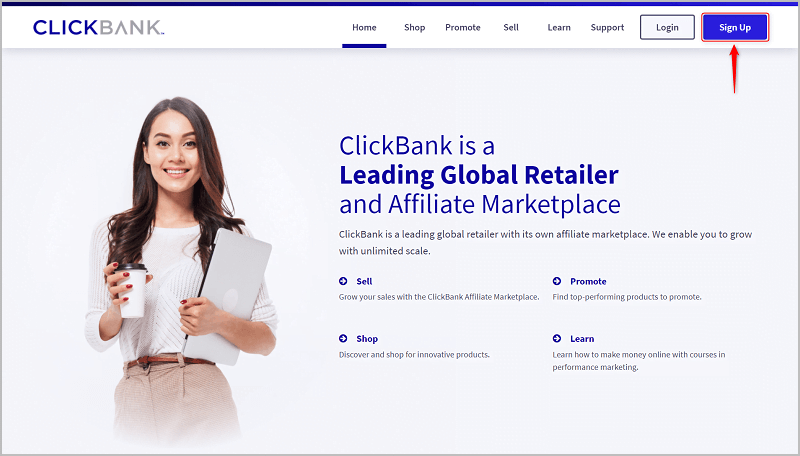
- Visit the official website: Visit the official ClickBank website.
- Click the 'Start here' button: Click the 'Sign up' button.
- Enter your personal information: Enter your personal information, including your name, address, country, phone number, and email address.
- Enter your payment details: Enter your payment details, including your bank or PayPal information.
- Agree to terms and conditions: Read and agree to the terms and conditions.
- Confirm your email address: By clicking on the link in the email sent to you by ClickBank.
Verify your account
Steps to verify your account
Once you have set up your profile, the next important step is to verify your account. This process usually involves confirming your email address, adding a phone number, and sometimes providing identification. Each of these steps adds an extra layer of security to your account.
- Email Verification: You'll need to do so now if you didn't verify your email during the initial registration process. Check your email for a verification link and click it.
- Phone number: Adding a phone number usually involves receiving a text message with a verification code. Enter this code in the appropriate area on ClickBank to complete the process.
- Identification Documents: Some users may also be required to submit identification documents such as a passport or driver's license. This process may vary depending on your country of residence and is usually clearly outlined in the verification section of your account.
Why verification is necessary
Account verification is important for several reasons:
- Security: It adds an extra layer to your account, essential for financial transactions.
- Trust: Merchants and affiliates are likelier to trust a verified account.
- Compliance: It helps ClickBank comply with financial regulations and anti-fraud measures.
Troubleshooting: Can't create a ClickBank account?
You could have trouble creating a ClickBank account for several reasons. Here are some common reasons and how to fix them:
- Country restrictions: ClickBank does not accept accounts from all countries. You cannot create an account if your country is not on the list of accepted countries. In this case, consider using another platform or finding a way to operate from a country that ClickBank accepts.
- Invalid payment information: You cannot create an account if the information you enter is incorrect or invalid. Be sure to enter your payment information correctly.
- Other possible problems: There may be other reasons you cannot create a ClickBank account, such as problems with your internet connection, Caching Problem or browser. Try using a different browser or device to create your account.
What is a Nickname Account on ClickBank?
In ClickBank, "Nickname Account" refers to the unique username you select during the account creation process. This nickname is important for several reasons:
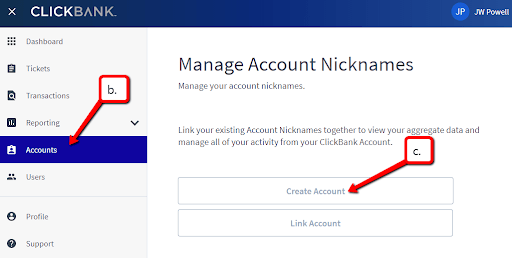
Uniqueness: The nickname must be unique across ClickBank's platform, and it helps identify your account.
Affiliate Links: Your nickname will be part of the URL for any affiliate links you generate, making tracking sales and commissions essential.
Login: This nickname is part of your login credentials and password.
How to Add a Bank Account to ClickBank
After login to ClickBank, Go to the 'My Account' section at the top right corner.
Payment Information: Locate and click on the 'Payment Information' tab.
Add Bank Details: Fill in the requested bank account information, such as account number, routing number, and account type (savings or current).
Confirm: Submit and confirm the details to add your bank account successfully to ClickBank.
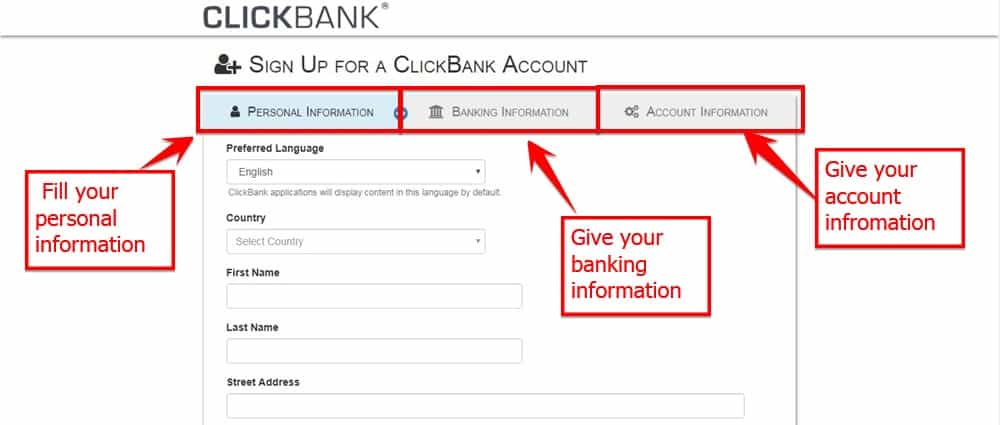
How to Connect PayPal Account to ClickBank
Proceed to the 'My Account' section.
Payment Information: Click on the 'Payment Information' tab.
Choose PayPal: Select PayPal as your preferred payment method.
Add PayPal Details: Fill in your PayPal email and other requested information.
Confirm: Review your information and click 'Save' to connect your PayPal account to ClickBank.
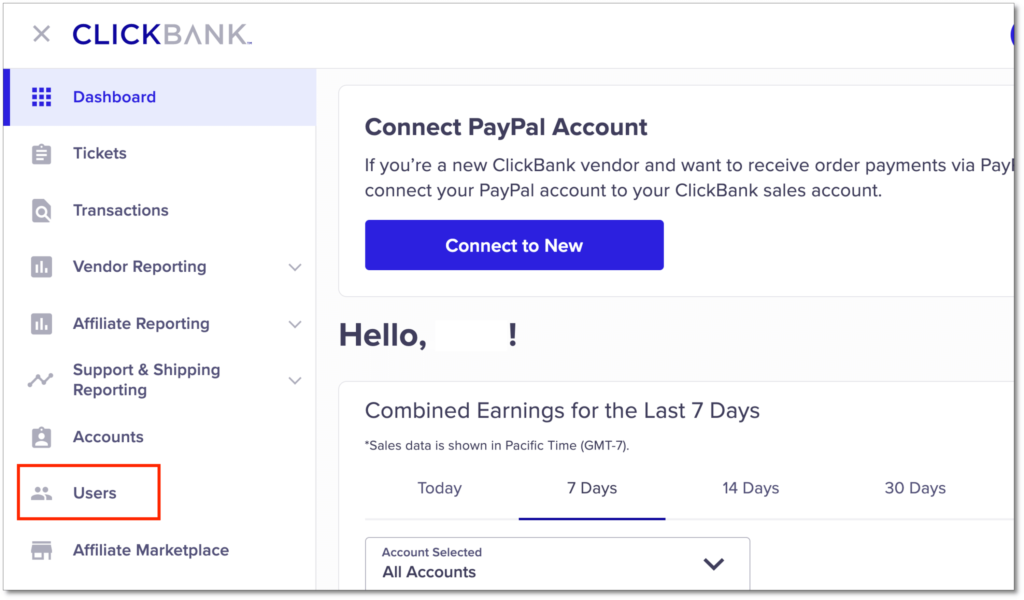
What is a ClickBank Master Account?
A ClickBank Master Account allows you to manage multiple ClickBank sales accounts using a single login credentials. This is particularly beneficial if:
You've exceeded the 750-product limit: Each standard ClickBank account has a product limit of 750. The Master Account enables you to manage more products across multiple accounts.
You want to segregate affiliate tracking: Multiple accounts offer better organization and tracking of affiliate performance.
You operate under different business entities: The Master Account allows you to segregate financial and reporting data for each entity.
How many ClickBank accounts can I have?
ClickBank's Multiple Account Policy
ClickBank allows users to manage multiple sales accounts through a single set of login credentials called a ClickBank Master Account. This feature is particularly useful for merchants who have exceeded the 750 products per account limit or wish to separate their affiliate tracking for better analysis.
Why You Might Want Multiple Accounts
The reasons for wanting multiple accounts can vary depending on your specific needs and could include
Exceeding the product limit: ClickBank has a limit of 750 products per account. You must create an additional account if you sell more than 750 products.
Better Affiliate Tracking: Having more than one account can help you track your affiliates' performance more efficiently so you can adjust your marketing strategies accordingly.
Multiple business entities: Having separate accounts can make managing your finances and reporting easier if you operate under different business names or structures.
Niche separation: Different accounts can be beneficial if you offer products in different niches, allowing you to create more targeted marketing campaigns.
Tips for Success with ClickBank
- Choose your niche carefully: If you plan to become an affiliate, choose a niche you're passionate about. It's easier to market products you believe in.
- Quality over quantity: Whether you're a seller or an affiliate, focus on the quality of the products rather than the number of products you sell or promote.
- Educate yourself: ClickBank has several resources, including webinars, tutorials, and articles that can help you become more successful. Take advantage of these resources.
Conclusion
ClickBank is a well-established platform offering valuable opportunities for product creators and affiliate marketers. A straightforward, free account creation process makes it accessible to those new to online commerce. The platform prioritizes security through its verification process, increasing trust and compliance.
If you're a budding entrepreneur or looking to diversify your online revenue streams, ClickBank provides a solid foundation for your ventures. Its range of features, including the option for multiple accounts and different payment methods, makes it a flexible choice for different business needs. ClickBank is a reliable and comprehensive platform for starting or expanding your online business.
FAQs
Why was my ClickBank account application rejected?
ClickBank has specific criteria for accepting accounts. Review their guidelines and work on fulfilling them.
Is ClickBank Not Allowing New Customers?
As of 2023, ClickBank is allowing new customers to create accounts. The platform is open to both product creators and affiliate marketers.
What is the Minimum Payout for ClickBank?
The minimum payout for ClickBank is generally around $10. Users must reach this threshold before their earnings are released.

Affiliate & CPA Marketing Expert with 7 Years of Experience.



