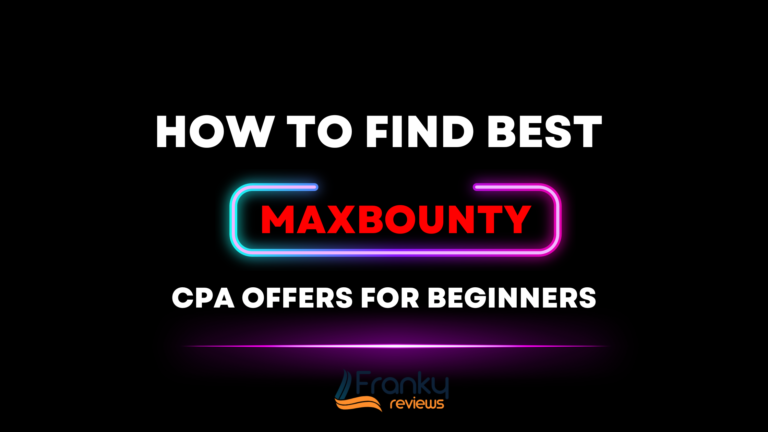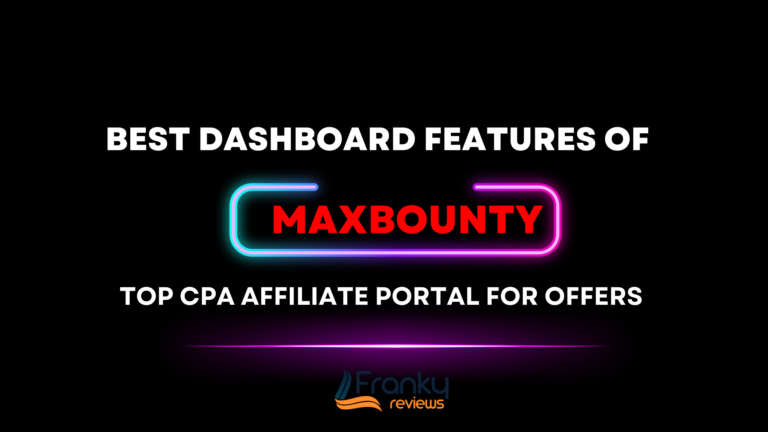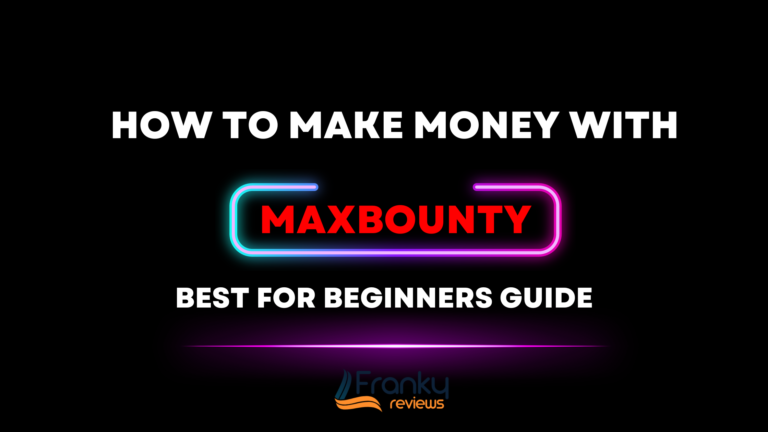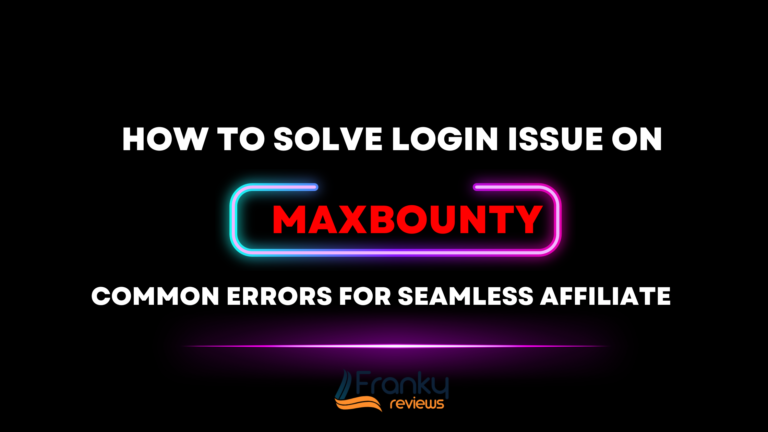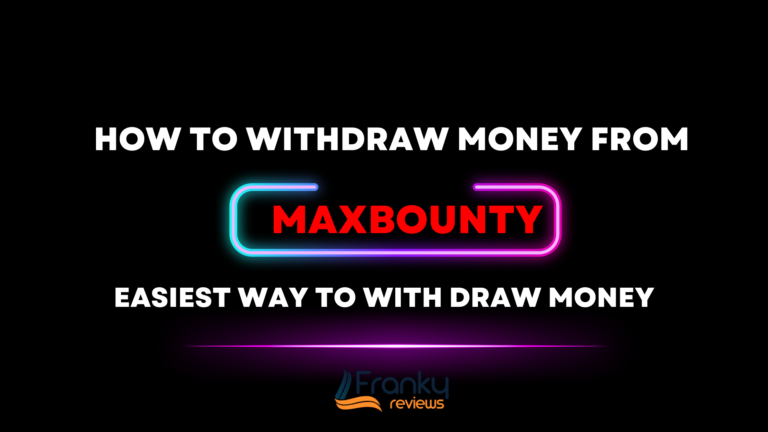How to Approve Maxbounty Affiliate Link? Campaign Promotion Guide 2023
Maxbounty is the biggest CPA affiliate network platform with amazing products and offers from different advertisers. Each advertiser has its own policy and restriction occurs when you promote campaigns. After the approval of the maxbounty account, people promote different kinds of products to build their tracking affiliate links. Some advertising agencies on this CPA network approve your affiliate link before promoting.
If you follow the policies of every advertiser agency then you can get the affiliate link for promotion otherwise, your link could be rejected. There are many beginners who face this issue while building the affiliate links of any product.
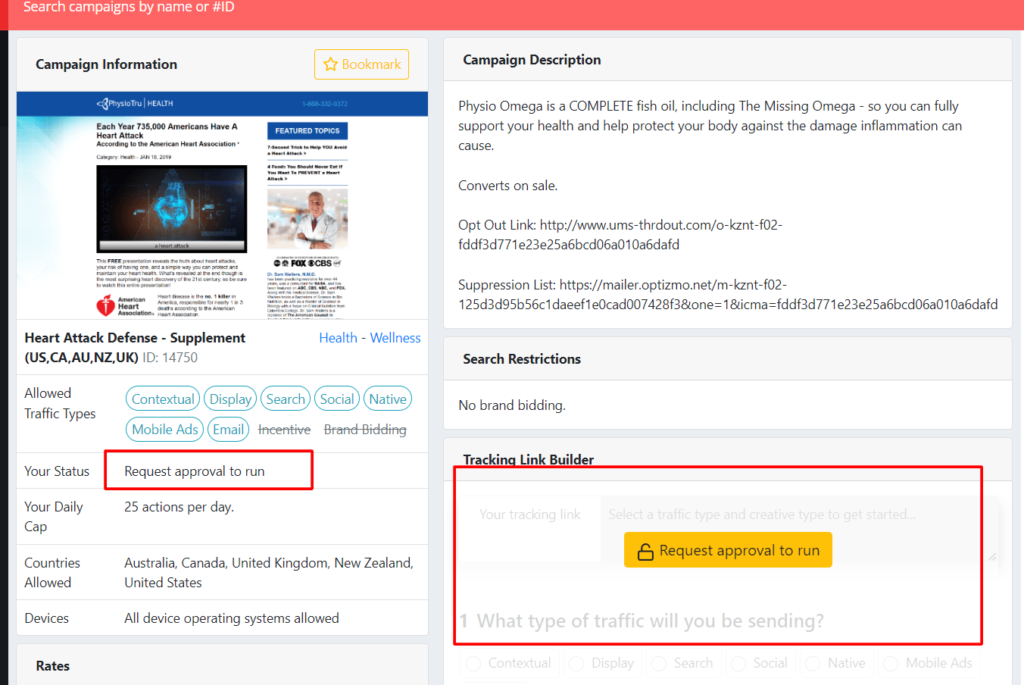
How to Approve Maxbounty Campaign Offers?
In this article, we will discuss the approval of the campaign of maxbounty and the mistakes performed by beginners. These are the steps you can follow and approve your product campaign.
Apply Filter and find Campaigns
Before building tracking affiliate links, find your campaign by applying the filters and using the search bar option. Each campaign provides different profits and payouts. You can select the filters that match your preferences and objectives. For example, if you are looking for health-related offers that have a payout of $50 you can choose the "Health" category. Adjust the payout filter accordingly. You also read our article, How to find the best Maxbounty Offers which give the high potential and maximum payout.
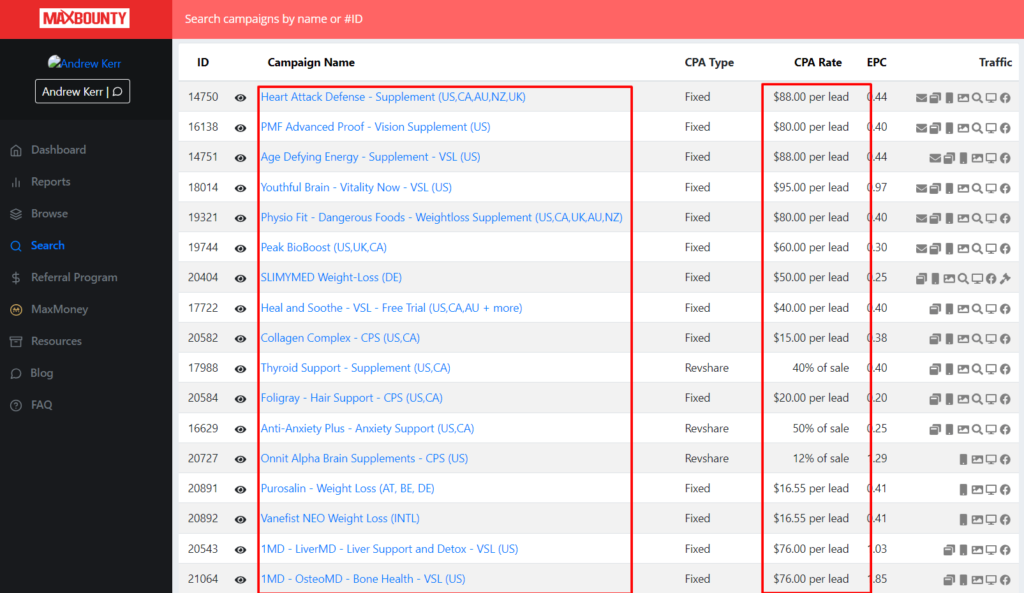
Compliance and Relevance
Every offer available on MaxBounty has its set of rules and guidelines established by the advertiser. It's important to comprehend these restrictions so that you can assess if the offer matches your methods and target audience. Promoting an offer that doesn't fit your platform or target audience could result in campaigns and disapproval. If you will follow the rules and set of instructions then get the approval easily.
Choose Promotional Method
When you build the tracking link then choose the link right types related to your promotional methods. Six types of affiliate campaign links you can create for different promotions. But remember, if you enter the right information related to your campaign and build a link match to your campaign then your campaign will approve quickly if you just put the right traffic sources.
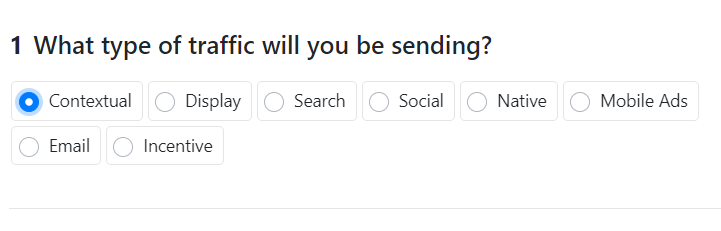
Here are the Options that you will see on maxbounty before building your campaign affiliate links So, that you can know about them and ensure your targeting audience sources.
Contextual:
If you want to promote the CPA Offers through your website and blog then build the contextual affiliate link for promotion. You can add the link to your website posts, pages, and buttons. Remember, if you create the contextual link use in any other sources then there is the chance to ban your maxbounty account.
Display:
Display links in MaxBounty are the representations of affiliate offers that you can utilize for the promotion of offers and campaigns. These links typically come in the form of banners, images, or other appealing elements. In the details of each offer, you will generally find a section that includes display creatives. These are materials provided by the advertiser to assist you in promoting the offer.
Search:
Search your campaign that matches your traffic sources. If you want to get traffic on your affiliate links through searches from various platforms then you would also need to generate the search tracking links and put them into your desired traffic sources.
Social:
If you want to promote offers through social media platforms such as Facebook, Instagram, Pinterest, Twitter, LinkedIn, and many more. Then, you can also build the affiliate tracking link for social media and provide sources before applying. Your social media account should be relevant to your niche and category.
Mobile Ads:
Mobile Ads are very important for the sweepstakes and gift card niches. You can also build the link for your ads and run ads through different platforms such as Google Ads, YouTube Ads and Bing Ads, etc.
Native Ads:
Using native ads for MaxBounty offers can be an effective way to promote affiliate campaigns in a manner that feels natural and valuable to your audience. Unlike traditional banner ads or pop-ups, native ads don't interrupt the user's experience. You can derive traffic on your Campaign through native ads to build native links.
Country Restriction
Many campaigns on maxbounty are restricted by the country. You can promote the campaign in the provided country by the advertiser then you will get a commission otherwise, your link will be dismissed and redirected to Google. If you want to promote some offers in the USA but each offer has country restrictions worldwide instead of the UK. Then, your maxbounty affiliate link will not work and in some cases, you will disapprove while taking the campaign approval.
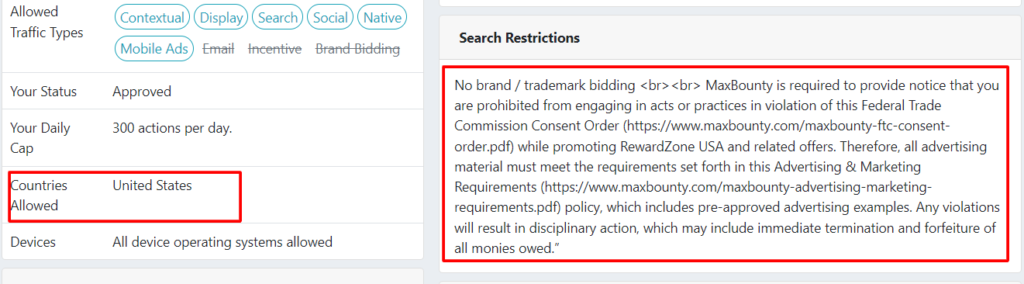
For Example, you select the product that you can promote in only UK instead of globally. Sometimes, your campaign will be approved for the UK but if you promote in any other country, maybe your account could banned by the maxbounty.
So, just campaign related to your country and always promote the offers in their desired country to choose the location if you want to derive traffic through advertisements.
I suggest that beginners choose the geographical product where there is no country restriction and all countries are available. After getting the experience from this campaign, you can work on the others.
No Brand Bidding
Brand bidding is a very important factor in CPA. Maxbounty does not allow its users to use the brand name in its promotional products. It is a very restricted CPA network in the case of brand bidding. If you promote a campaign with a brand name and awareness, your account could be banned because it is against the policy violation.
Maxbounty Sub-Affiliate Link
Sub-affiliate links are also known as creative links in maxbounty. It decides your actual traffic sources such as pages of blog/website, and runs ads for the website. So, it clearly shows, you are using this type of traffic source and want to build an affiliate link for this.
Raw links: Raw links is the sub-affiliate link that you can use in your post and the content of your website.
Banner Links: You can use banner links for the ads of the desired landing pages provided by advertisers in each campaign.
Contextual Link: Use contextual sub-links in the website to make anchor text.
Conclusion
When you apply all the activities discussed in this article, you will approve any campaign easily and promote campaign affiliate links in the desired places. Remember, You must use your link only where you created it or your account may be blocked at your own risk. I sincerely hope that if you take the information from here and apply it to your MaxBoundary account, you will surely start earning money very soon. And you will find the solution to any kind of problem related to it here, you need not look anywhere else.